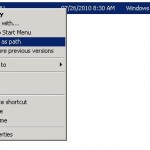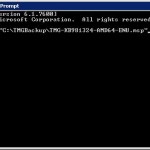Service Pack 1 Upgrade Problem (TMG)
You downloaded the TMG 2010 service pack from the Microsoft Download Center, now when you deploy TMG SP 1 you get the following error: 
Below is the step-by-step instructions that might assist to recitify the issue:
1. Go to the folder where the TMG service pack is saved and light and press the SHIFT key and right-click on the .MSP file, and then select Copy as path.
2. Launch the Windows Command Prompt (cmd), ensure that you run the Command Prompt as the Administrator. For example, click Start, click All Programs, click Accessories, right click Command Prompt and click Run As Administrator. Right-click the Command Prompt icon, and then select Run as administrator.
3. Right-click the Command Prompt window and select Paste. Then press enter key to start the installation.
4. Follow the instructions in the wizard to finish…