****************************************************
ExMerge can be used to import to and export from PSTs.
Microsoft Exchange Mailbox Merge Program, v6.5.7529.0
Start Logging:Novemebr 01, 2008 10:53:47
****************************************************
Trying to run exMerge for the first time, and the following:
Error. File ‘D:\EXMRECOVER\eSGTEST.PST’ not found. Cannot merge data into mailbox for user ‘dwtest’ (’eSGTEST’).
[10:54:57] Errors encountered. Copy process aborted for mailbox ‘dwtest’ (’eSGTEST’).
[10:54:57] Number of items copied from the source store for all mailboxes processed: 0
[10:54:57] Total number of folders processed in the source store: 0
[10:54:57] 0 mailboxes successfully processed. 1 mailboxes were not successfully processed. 0 non-fatal errors encountered.
[10:54:57] Process completion time: 00:00:00
RDP to your exchange box – open Exchange System Manager – expand Servers – ServerName – First Storage Group – right click on Mailbox Store (ServerName) – go to properties – click on Security Tab – make sure that the account you are using to run exmerge has
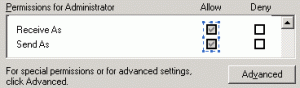 |
If for some strange reasons the above steps doesn’t resolve your problem. Please feel free to contact us for further technical assist, we will Remote Support:- Minimum 30 Minutes.
